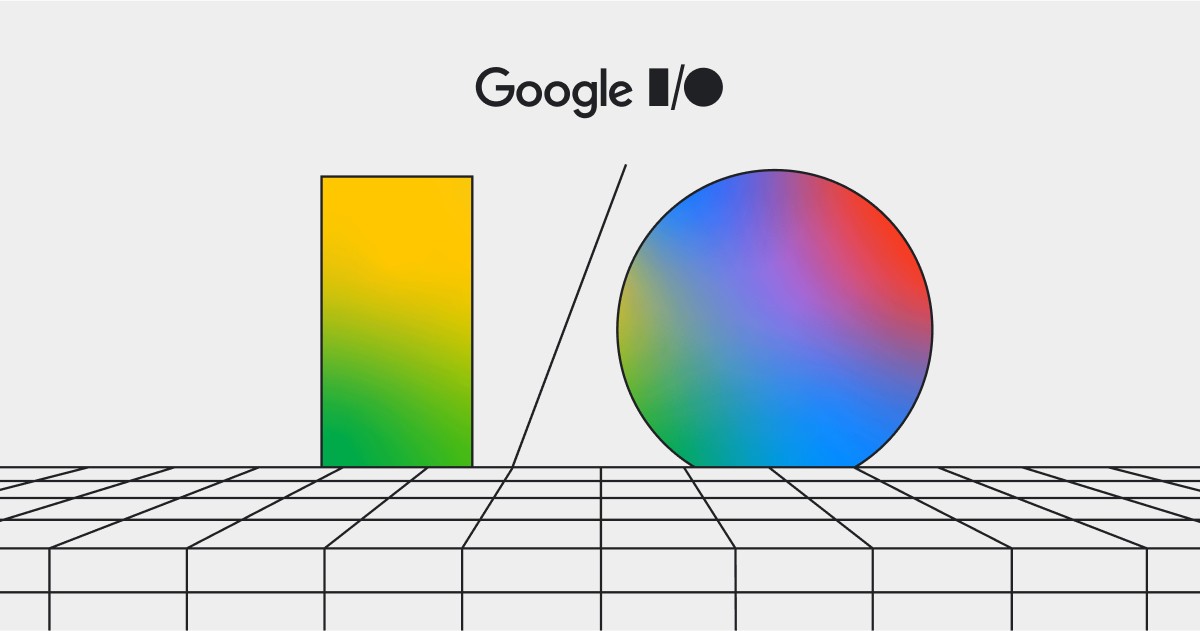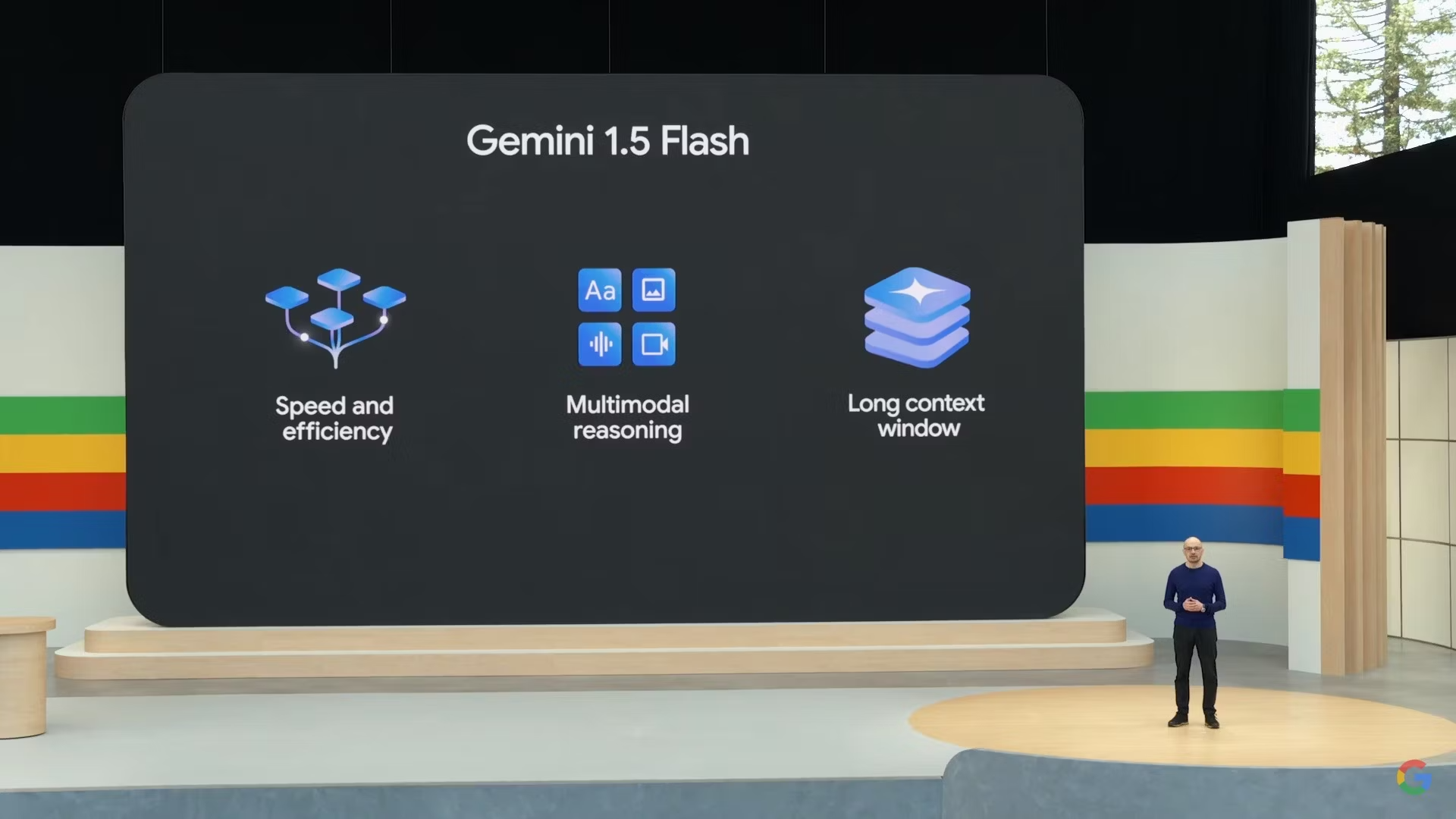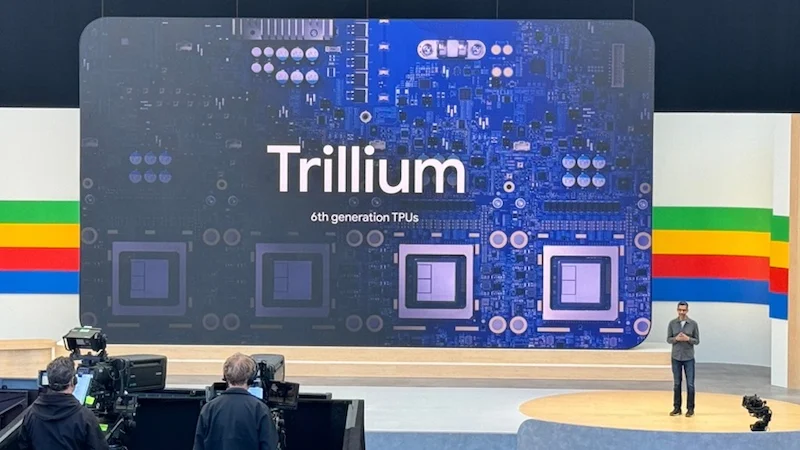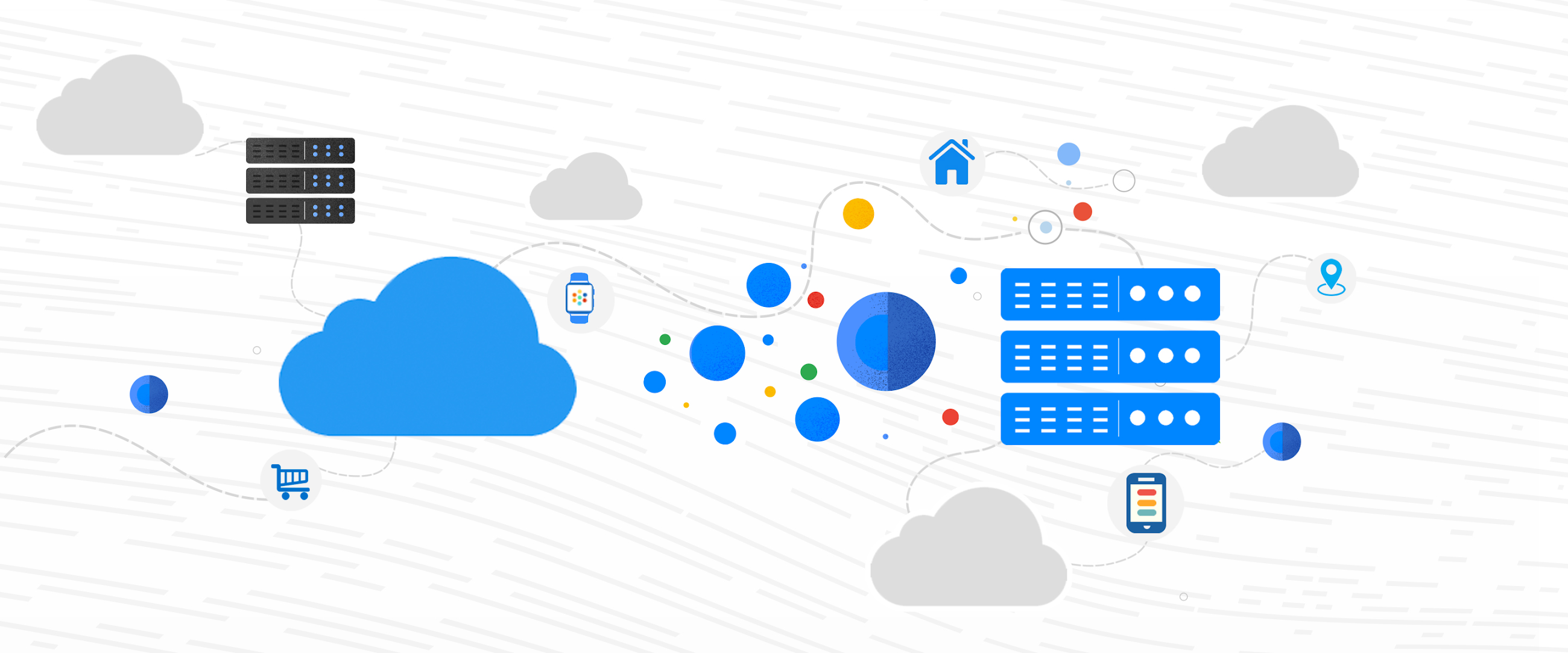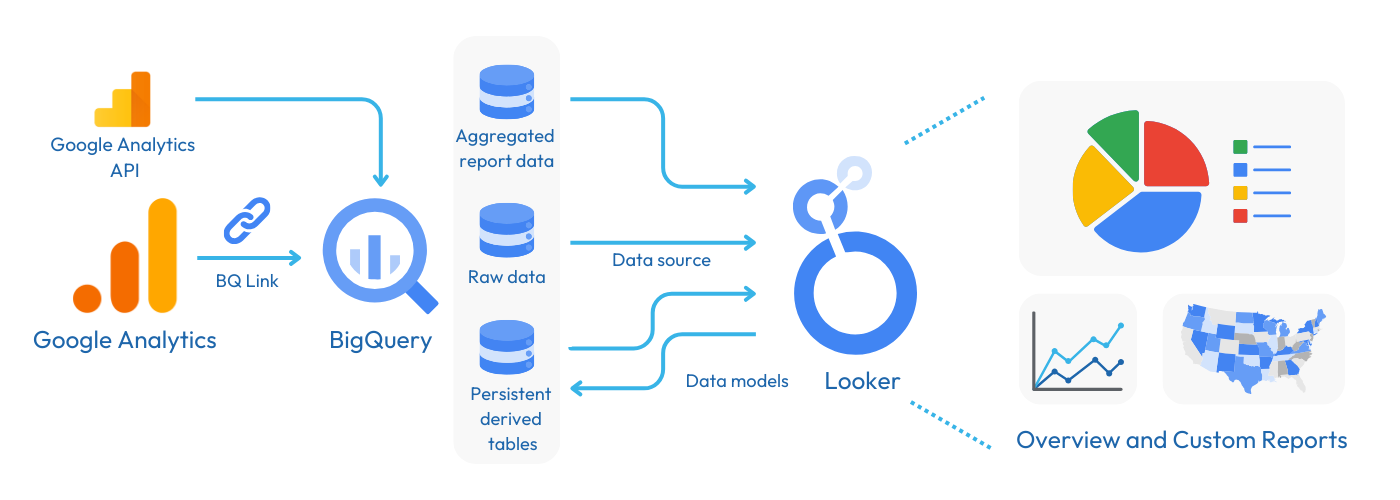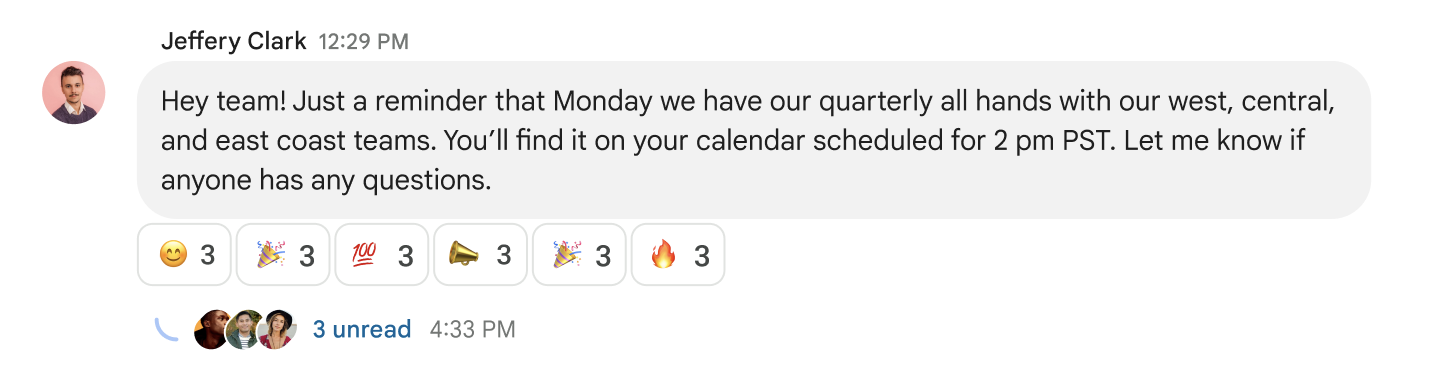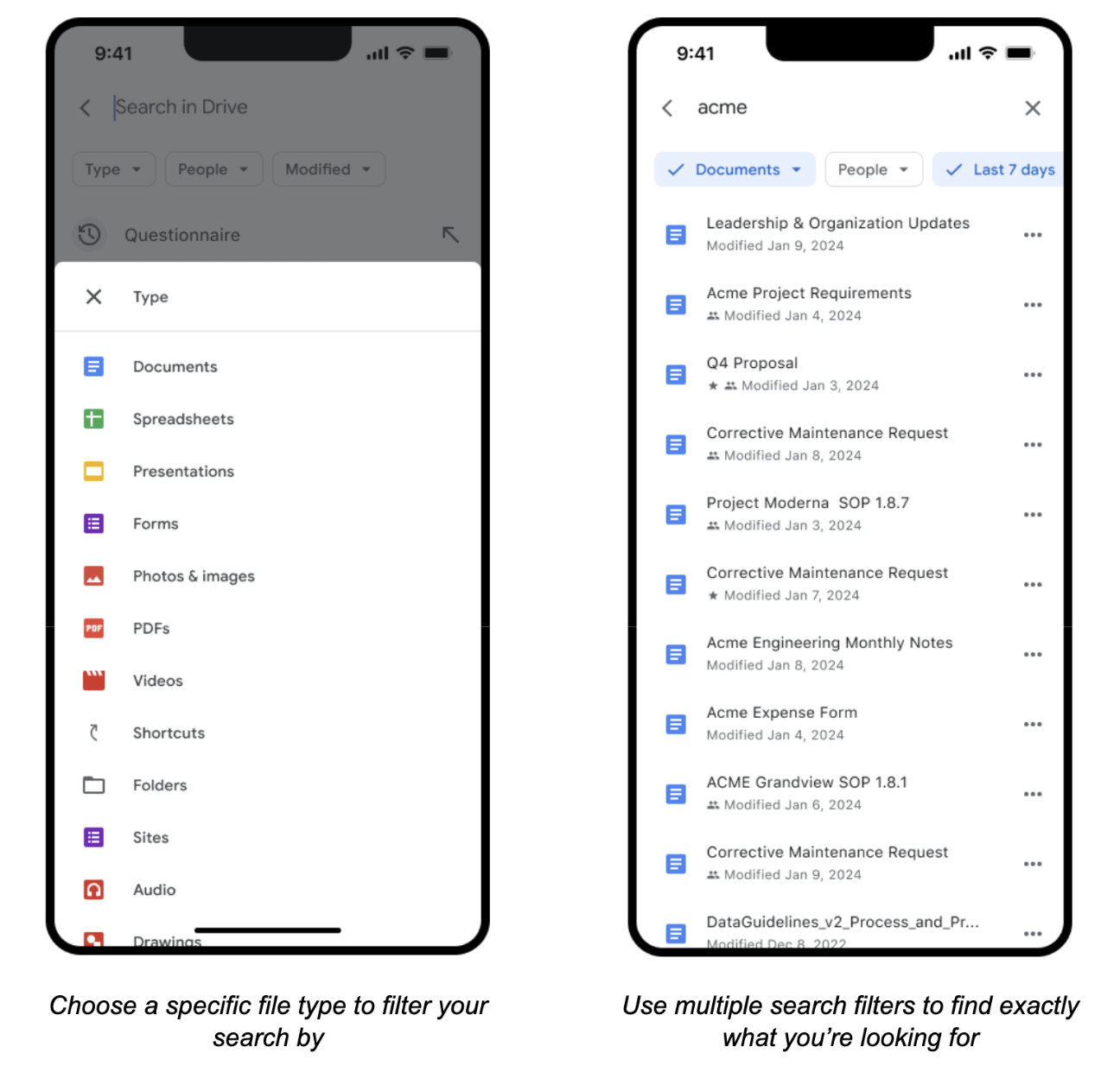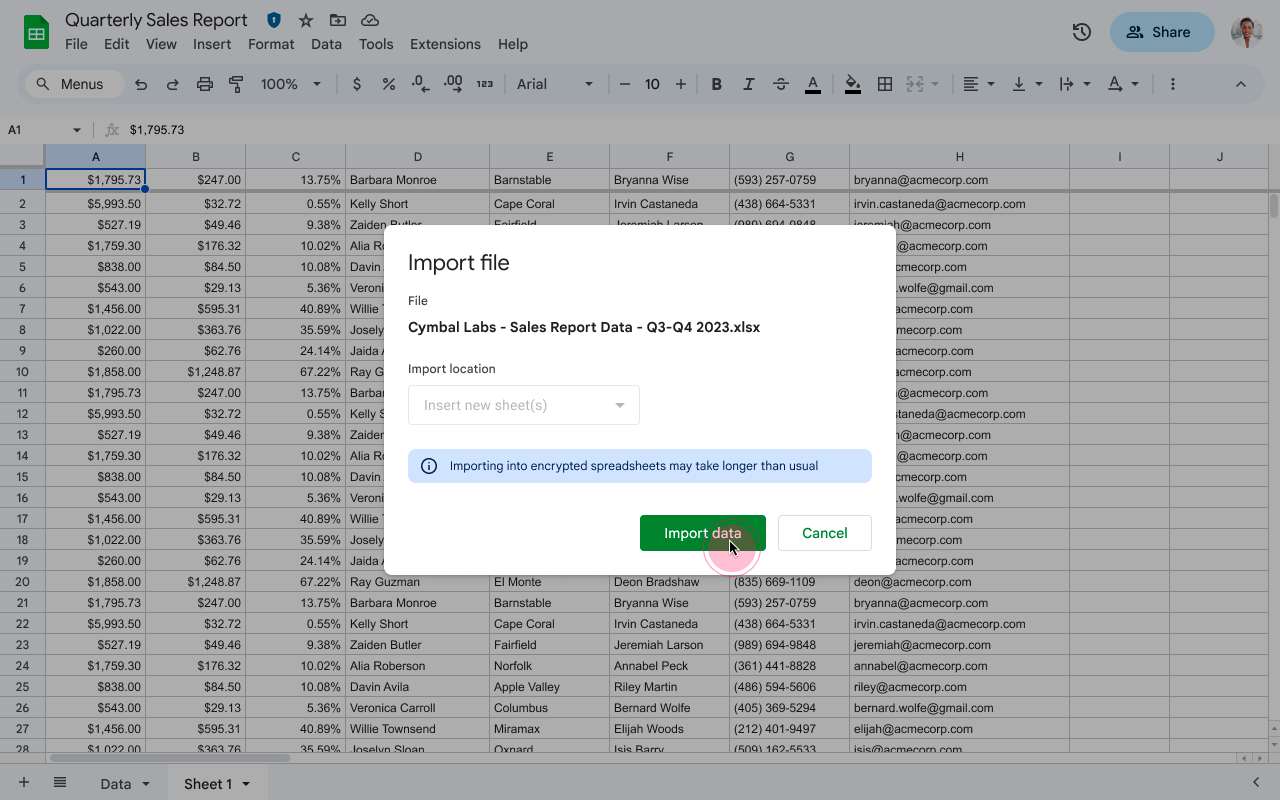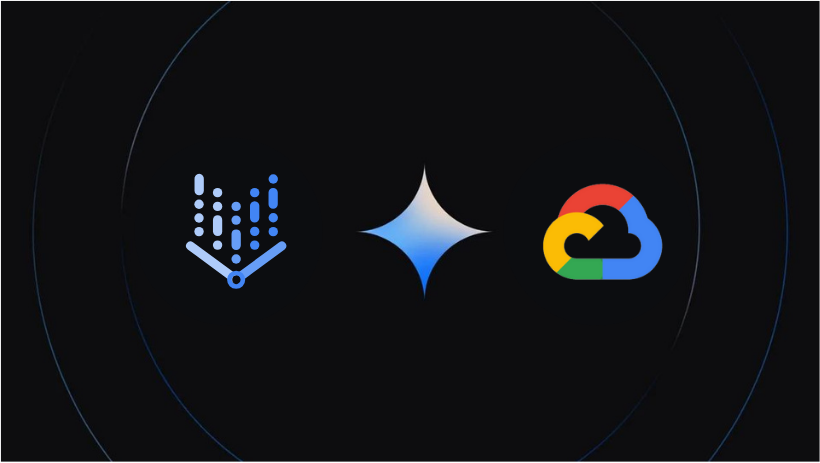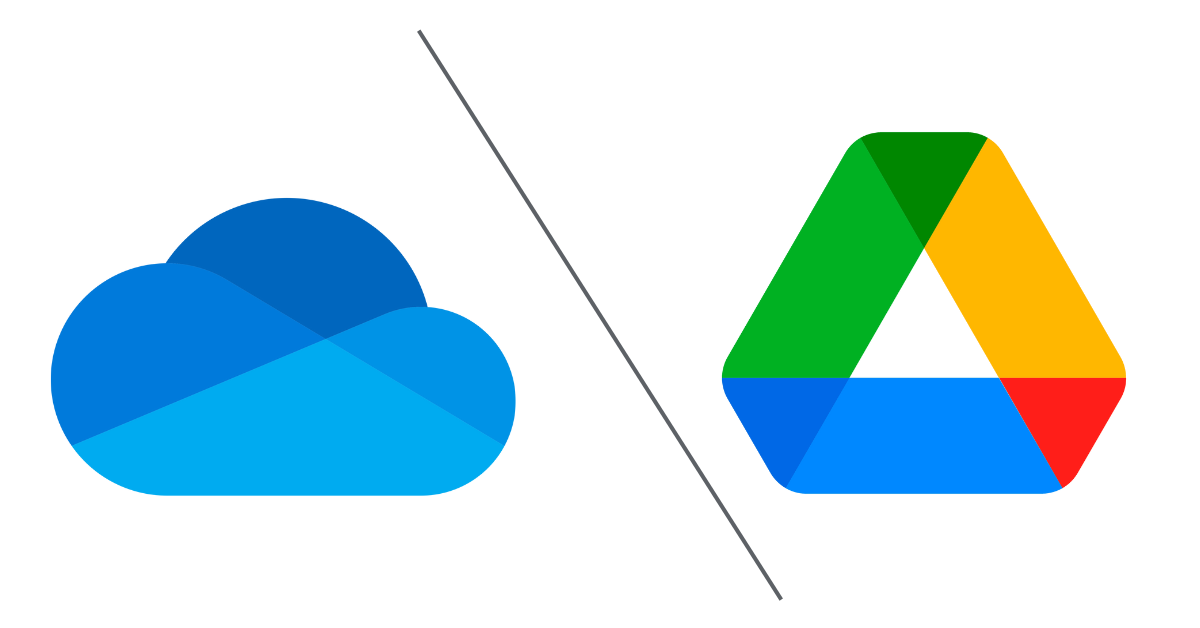We are at a crucial point for business intelligence (BI) as data becomes increasingly integral to all business aspects. Organizations face rising user demands for data access, alongside AI’s transformative impact on project creation and perception. Generative AI, with its conversational approach, promises to enhance BI accessibility.
Gemini in Looker transforms data interaction from a slow, gatekeeper-limited process to a collaborative, AI-driven conversation. This integration delivers insights across essential business processes and establishes consistent, reliable metrics as a single source of truth.
Accelerate data preparation with AI
BigQuery offers AI-enhanced data preparation to help users clean and manage their data more efficiently. Users can also create low-code visual data pipelines or update old ones directly in BigQuery. Once these pipelines are in production, AI helps identify and fix issues like schema or data drift, making maintenance easier. Additionally, running pipelines in BigQuery provides integrated metadata management, automatic data lineage tracking, and capacity management.

Reimagine analytics workflows with natural language
The BigQuery data canvas offers a natural language-based interface for exploring, curating, managing, analyzing, and visualizing data. This allows users to navigate their data processes in a graphical workflow reflecting their thoughts.
For instance, you can analyze a recent marketing campaign using simple natural language prompts to find campaign data sources, integrate them with existing customer data, generate insights, and share visual reports with executives—all within one seamless experience. Watch this video for a quick overview of BigQuery data canvas.

Kickstart the data-to-insights journey
Most data analysis begins with exploring—locating the right dataset, understanding its structure, identifying key patterns, and pinpointing valuable insights. This process can be tedious and time-consuming, especially for newcomers or when dealing with new datasets.
To streamline this, Gemini in BigQuery introduces new semantic search capabilities to help you find the most relevant tables for your tasks. By leveraging metadata and profiling information from Dataplex, Gemini in BigQuery highlights relevant, executable queries that you can run with a single click. You can learn more about BigQuery data insights here.

Enhance productivity with SQL and Python code assistance
Even advanced users can find it challenging to remember all the details of SQL or Python syntax, and managing numerous tables, columns, and relationships can be overwhelming.
Gemini in BigQuery simplifies this by allowing you to write and edit SQL or Python code using natural language prompts, referencing relevant schemas and metadata. BigQuery’s in-console chat interface lets you explore tutorials, documentation, and best practices with simple prompts like: “How can I use BigQuery materialized views?” “How do I ingest JSON data?” and “How can I improve query performance?”
Get Started
To discover how Gemini and BigQuery can elevate your business, contact us today and get started on your journey to smarter data insights.