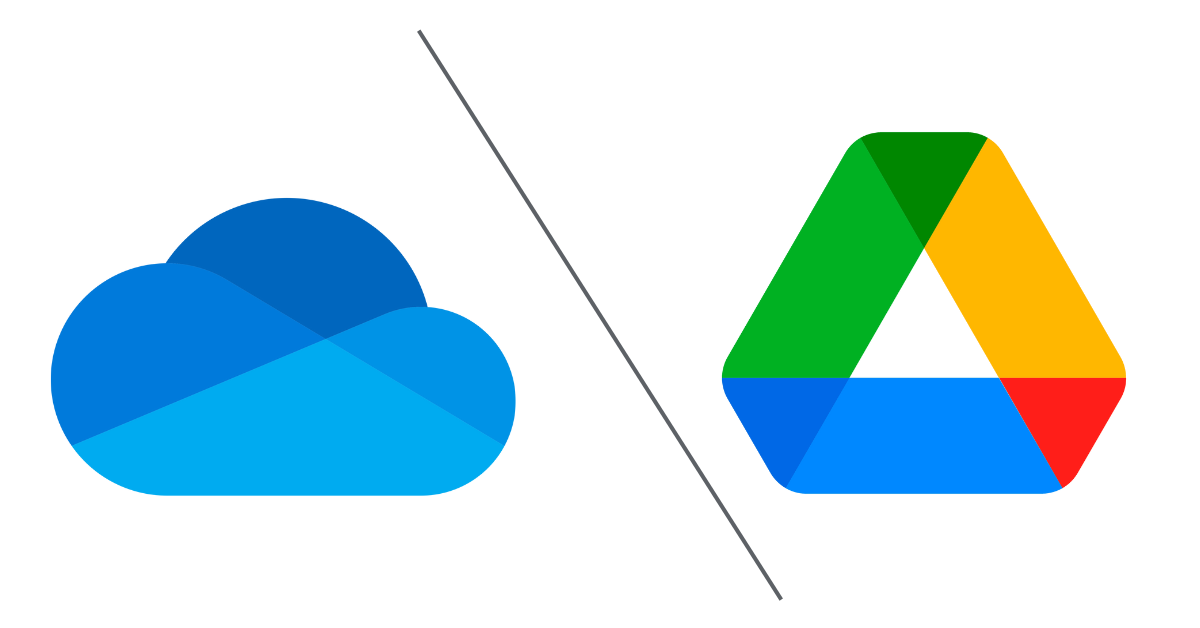Cloud storage has become an integral part of our lives, providing convenient and accessible solutions for individuals and businesses. In the realm of cloud storage, two major contenders stand out: Google Drive and OneDrive. This blog post aims to provide a comprehensive comparison between the two, shedding light on their strengths and highlighting why Google Drive often emerges as the superior choice for various users.
User-Friendly Interface
Google Drive boasts a clean and intuitive interface, characterized by a simple, uncluttered design and familiar icons and labels. On the other hand, OneDrive also offers a user-friendly interface with a modern look, particularly appealing to Windows users. Both services excel in providing easy navigation, but Google Drive’s minimalist design and straightforward layout give it an edge in terms of overall user-friendliness.
Generous Free Storage
When it comes to free storage, Google Drive takes a substantial lead by offering 15 GB, making it an ideal choice for personal files, documents, and multimedia content. In contrast, OneDrive provides a more limited 5 GB of free storage, which may quickly fill up for users with extensive data needs. This difference in free storage space gives Google Drive a significant advantage.
Collaboration Tools
Google Drive shines in the realm of collaboration with Google Docs, Sheets, and Slides, allowing real-time collaboration with multiple users and automatic cloud-saving. OneDrive integrates with Microsoft Office Online, offering co-authoring and editing features for Office users. Google Drive’s suite of collaboration tools, however, provides a more versatile and intuitive experience, making it a preferred choice for collaborative work.
Search and Organization
Google Drive offers advanced search capabilities, ensuring quick file retrieval, and robust organization features, including folder creation and customizable labels. OneDrive also provides effective search and organization tools, particularly beneficial for Windows users with folders, tags, and metadata for streamlined file management. Google Drive’s advanced search and organization features offer a more comprehensive solution.
Cross-Platform Compatibility
Google Drive boasts compatibility with Windows, macOS, Android, and iOS devices, making it an ideal choice for users who switch between various platforms. OneDrive seamlessly integrates with Windows devices and Microsoft apps, providing consistency for Windows users across devices. Both services cater to cross-platform needs, but Google Drive’s broader compatibility appeals to a wider audience.
Security and Privacy
Both Google Drive and OneDrive prioritize security and privacy. Google Drive employs strong encryption protocols to protect data during transmission and storage, while OneDrive integrates with Microsoft’s comprehensive security ecosystem. Both offer multi-factor authentication, ensuring robust account security. The choice here may come down to your trust in Google or Microsoft’s security measures.
Offline Access and Syncing
Google Drive offers offline access with automatic syncing when the device reconnects to the internet, ensuring seamless transitions between online and offline work. OneDrive provides offline access to files stored on your Windows device, with synchronization ensuring real-time updates. Both services excel in offline access, making them reliable choices for remote work and on-the-go access.
File Format Support
Google Drive supports a wide array of file formats, including DOCX, PDF, MP4, MP3, and even CAD drawings and 3D models. OneDrive offers excellent compatibility with Microsoft Office file formats like DOCX, XLSX, and PPTX, along with broad support for multimedia content. The choice here depends on the specific file format needs of your work or personal projects.
Conclusion:
In this comprehensive comparison of Google Drive and OneDrive, both services have their strengths. However, Google Drive takes the lead with its generous free storage, seamless integration with Google’s ecosystem, powerful collaboration tools, advanced search capabilities, and affordability. While OneDrive is a solid choice for Windows users and those deeply entrenched in the Microsoft ecosystem, Google Drive’s comprehensive offering and continued innovation make it the top pick for individuals and businesses seeking the best cloud storage experience.