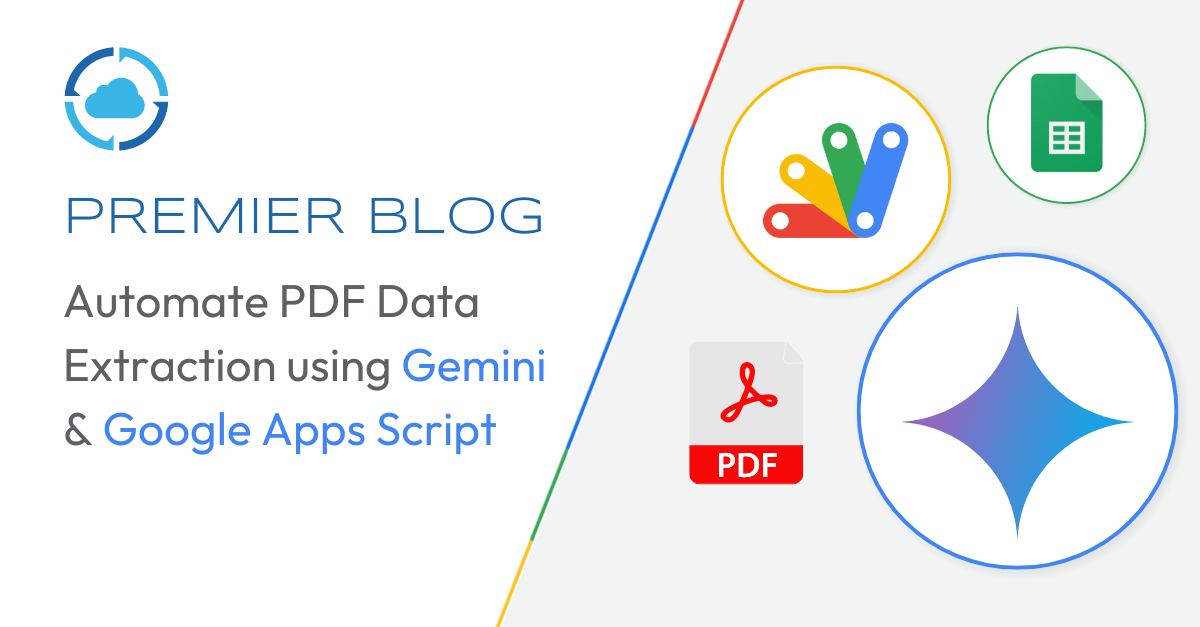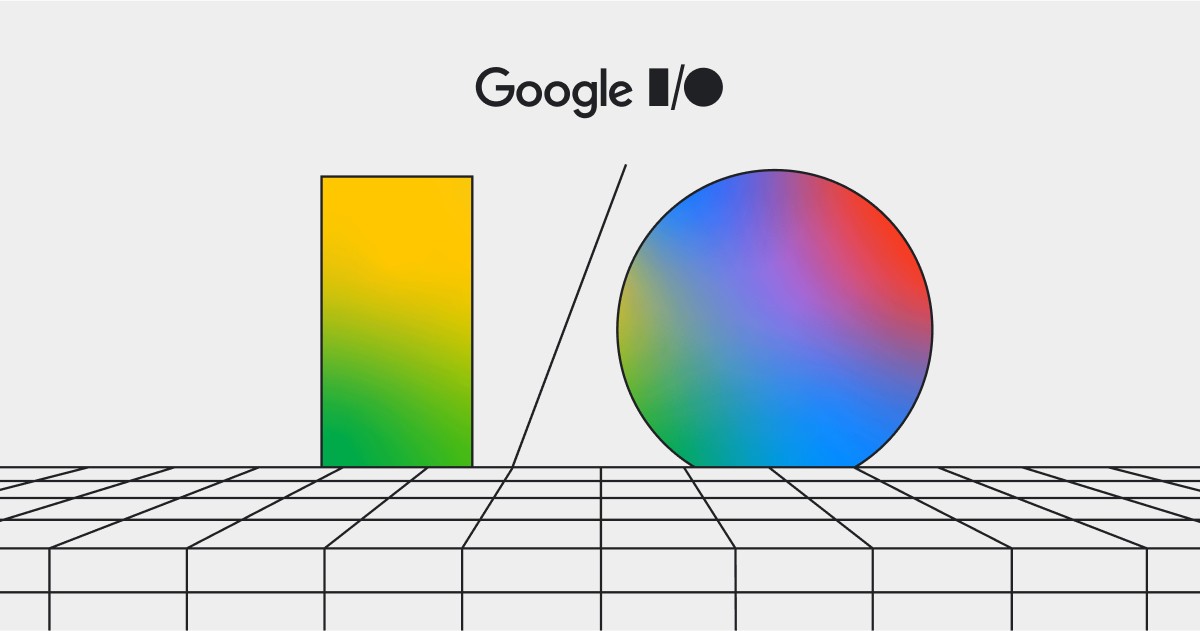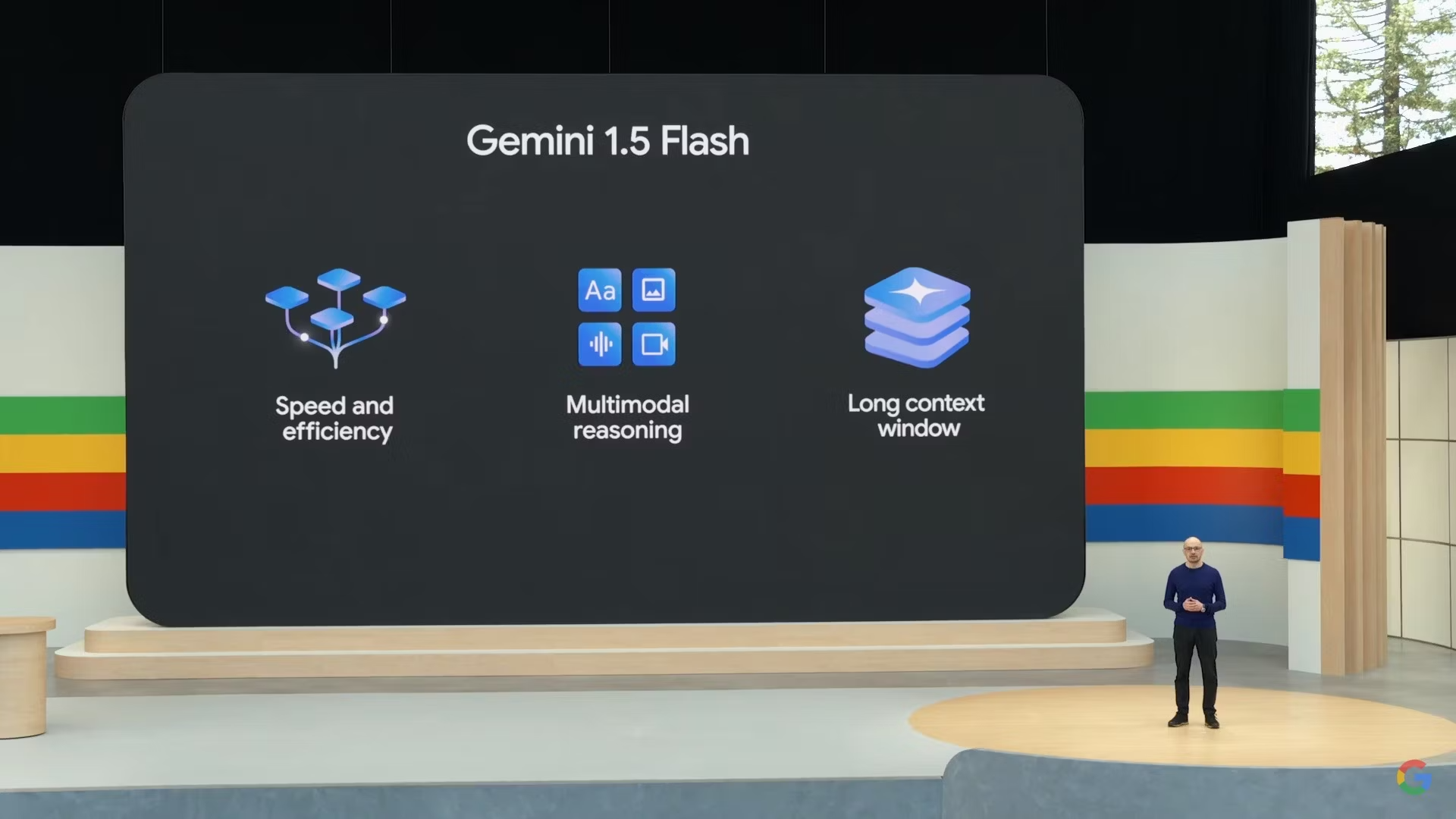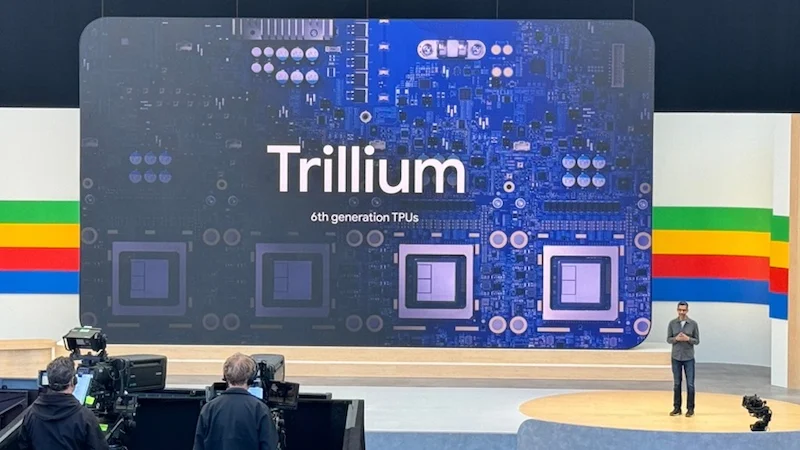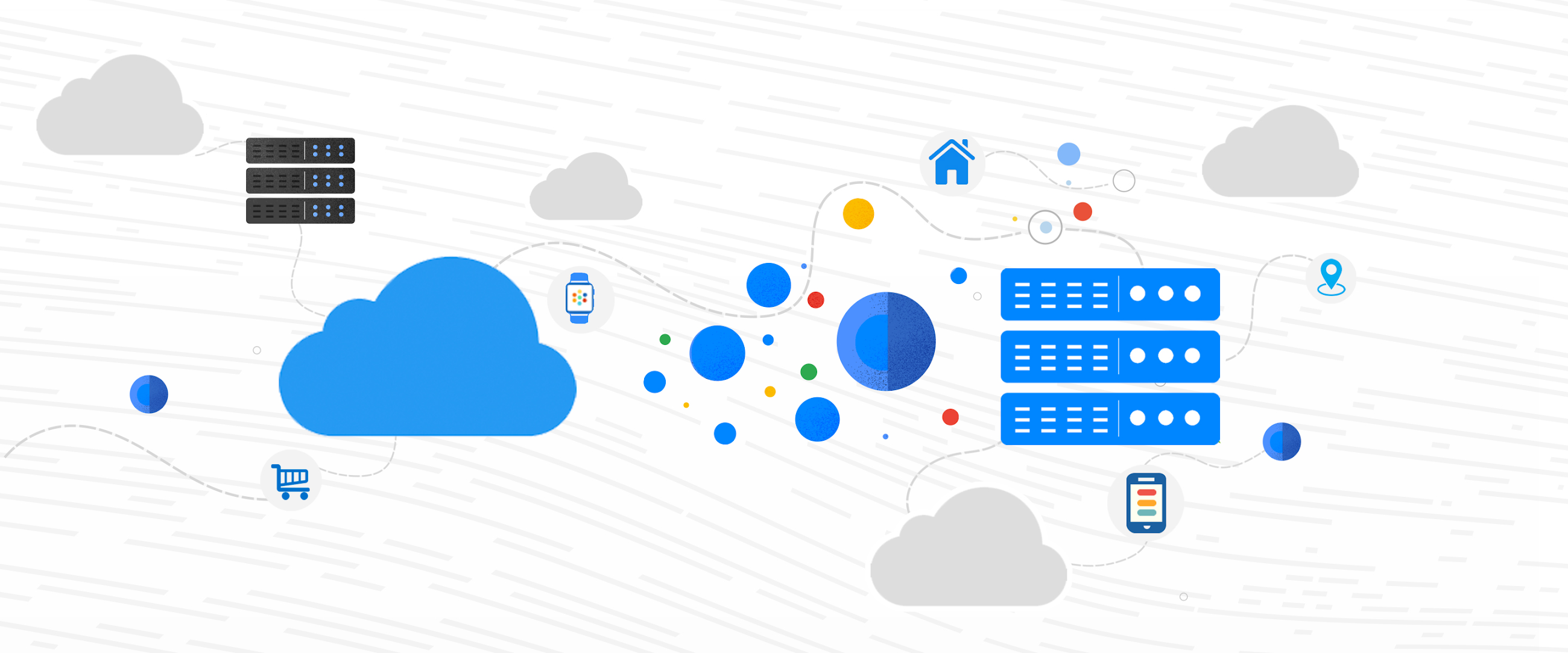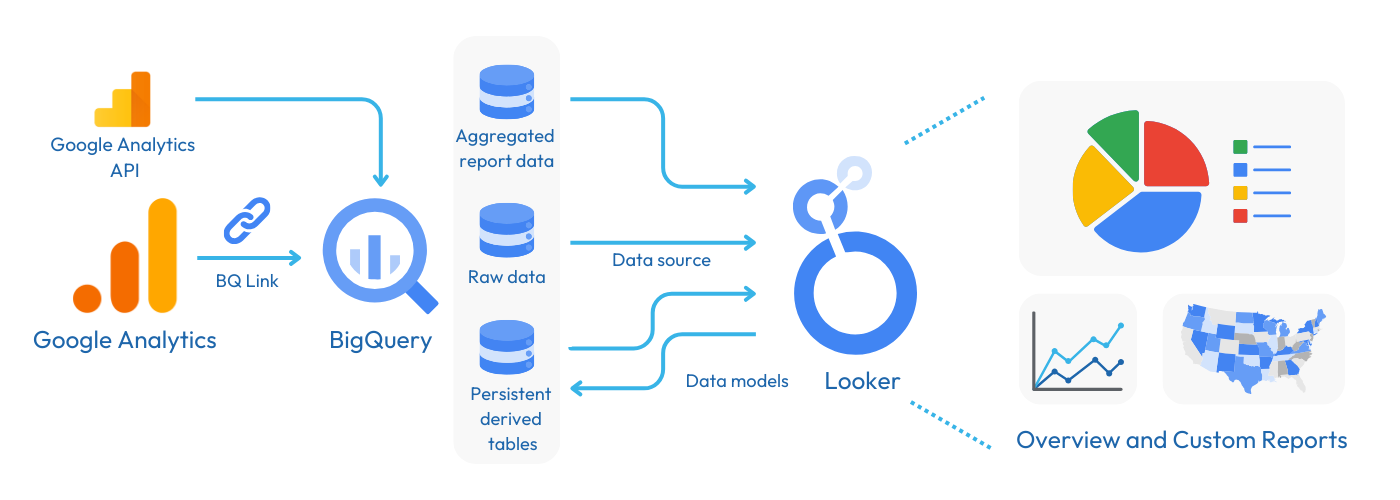By Aryan Irani
As AI continues to evolve, Google’s Gemini AI models, developed by DeepMind, have made it easier for everyone—from individuals to businesses—to benefit from powerful AI tools. Whether you’re looking to speed up simple tasks or take on complex projects, there’s a Gemini model suited to your needs. In this guide, we’ll walk you through the key Gemini models and help you decide which one is right for you.
Meet the Gemini Family
The Gemini models are designed to handle various tasks, from quick, real-time responses to more complex, data-heavy applications. Below, we’ve outlined three of the main models—Gemini 1.5 Flash, Flash-8B, and Pro—so you can quickly see which one fits your requirements.
Quick Comparison of Gemini Models
We’ve made it easy to compare the key features of each model in the table below. Whether you’re after speed, complexity, or enterprise-level performance, this table helps you pick the right option.
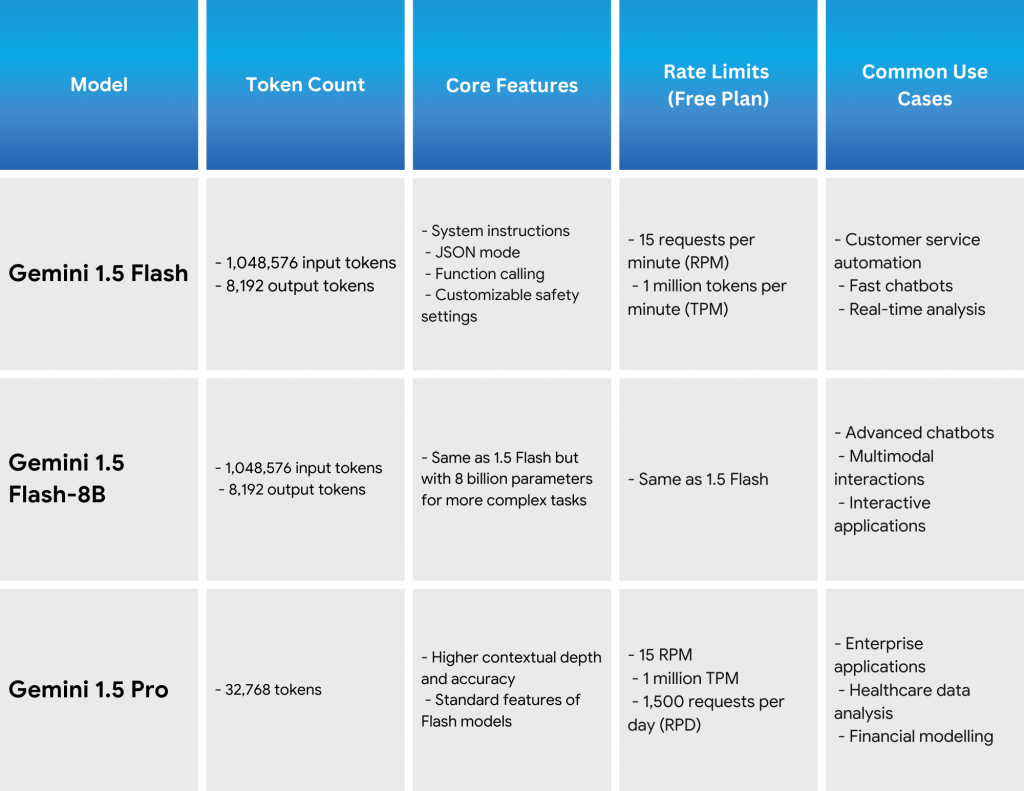
What Are Tokens and Why Do They Matter?
Tokens represent pieces of the input or output text that the model processes. Think of tokens as chunks of words, parts of a sentence, or data points. A higher number of tokens means the model can handle longer and more complex tasks, while fewer tokens suit quicker, simpler tasks. For example, if you need to work with large data sets or generate long, detailed outputs, a model with a higher token count—like Gemini 1.5 Pro—would be ideal. On the other hand, for faster, real-time responses in customer service, a lower token count in Gemini 1.5 Flash would work perfectly.
What’s Important to Know About Each Model?
Gemini 1.5 Flash
This model is all about speed. It’s great for tasks that need quick responses, like customer service chatbots or real-time data analysis. Think of it as a fast, reliable worker who delivers results without much delay. If you’re dealing with simple tasks that need to be done right away, this model is a great fit.
Gemini 1.5 Flash-8B
This is the more advanced version of the Flash model. It’s still fast, but with 8 billion parameters, it can handle more complex tasks. If your work involves multitasking or analyzing both text and images at the same time (like in voice assistants or image recognition), this model provides a good balance of speed and complexity.
Gemini 1.5 Pro
For big, enterprise-level tasks, the Pro model is your go-to. It’s designed for companies that need high performance and detailed, accurate responses. Whether you’re working with large datasets, analyzing healthcare information, or generating financial reports, this model offers the power and accuracy needed for critical tasks.
A Glimpse Into Google AI Studio
Google AI Studio is a platform designed to make it easy for you to experiment with these Gemini models. It’s like a testing ground where you can quickly try out different AI models by entering prompts and seeing how the models respond. The interface lets you choose from different models, view the token count, and adjust advanced settings before running your prompts. Once you find something that works, you can even export the code and integrate it into your applications. It’s a great way to see how the different Gemini models perform, helping you pick the right one for your project.
How to Choose the Right Model
When choosing the best Gemini AI model, it really comes down to what you need it to do. Here’s a quick guide to help you decide:
- Need something fast for simpler tasks? Go for Gemini 1.5 Flash. It’s fast and effective for everyday tasks that require quick, real-time responses.
- Want speed but need to handle more complexity? The Gemini 1.5 Flash-8B gives you the speed of Flash with the ability to process more complicated inputs, making it great for advanced chatbots or apps that involve both text and images.
- Working with large-scale, high-accuracy projects? Choose the Gemini 1.5 Pro. This model is perfect for enterprises, handling big data, financial analysis, or in-depth healthcare tasks with ease.
Making the Most of Gemini AI Models
Now that you know the basics, using Gemini AI models is easy. You can experiment with them on platforms like Google AI Studio to get a feel for how they work and see which one suits your needs best. Whether you’re automating customer support, building an AI assistant, or diving into detailed data analysis, there’s a Gemini model ready to help.