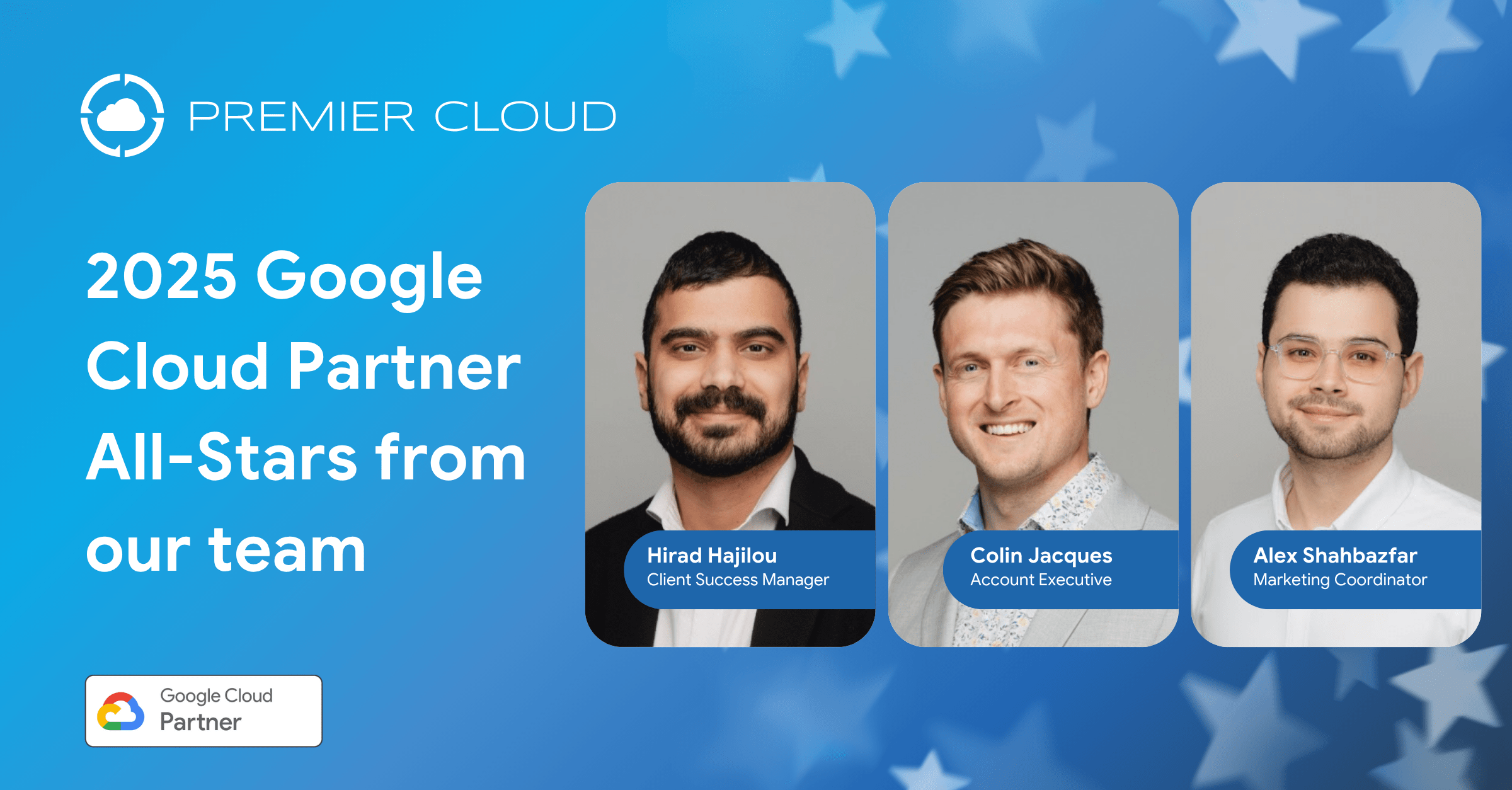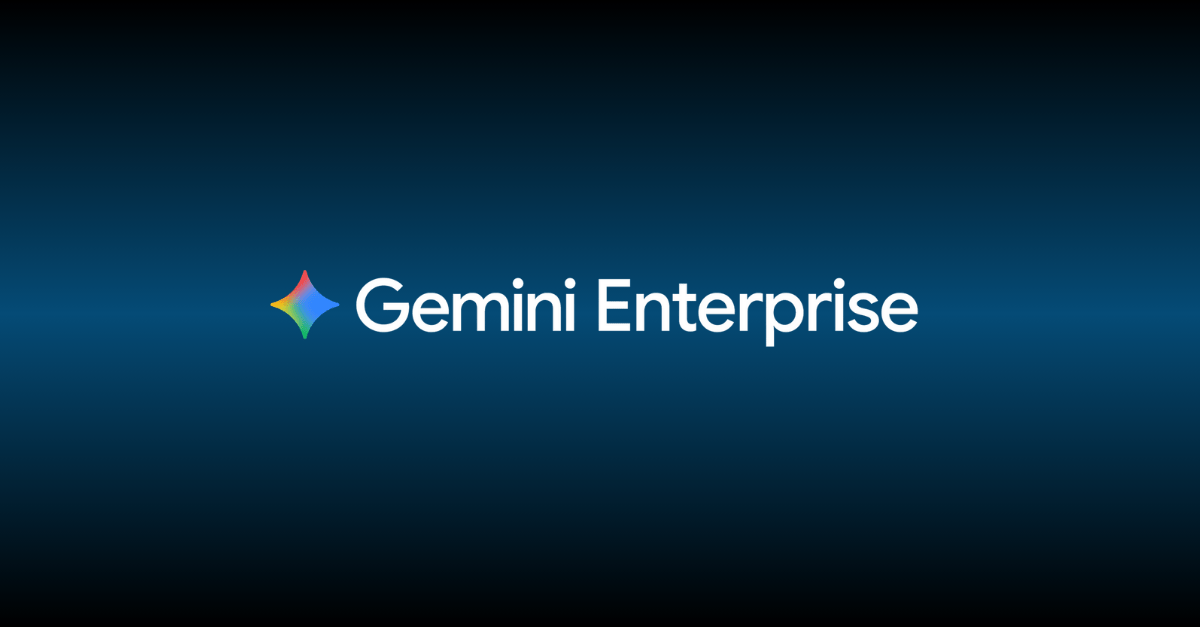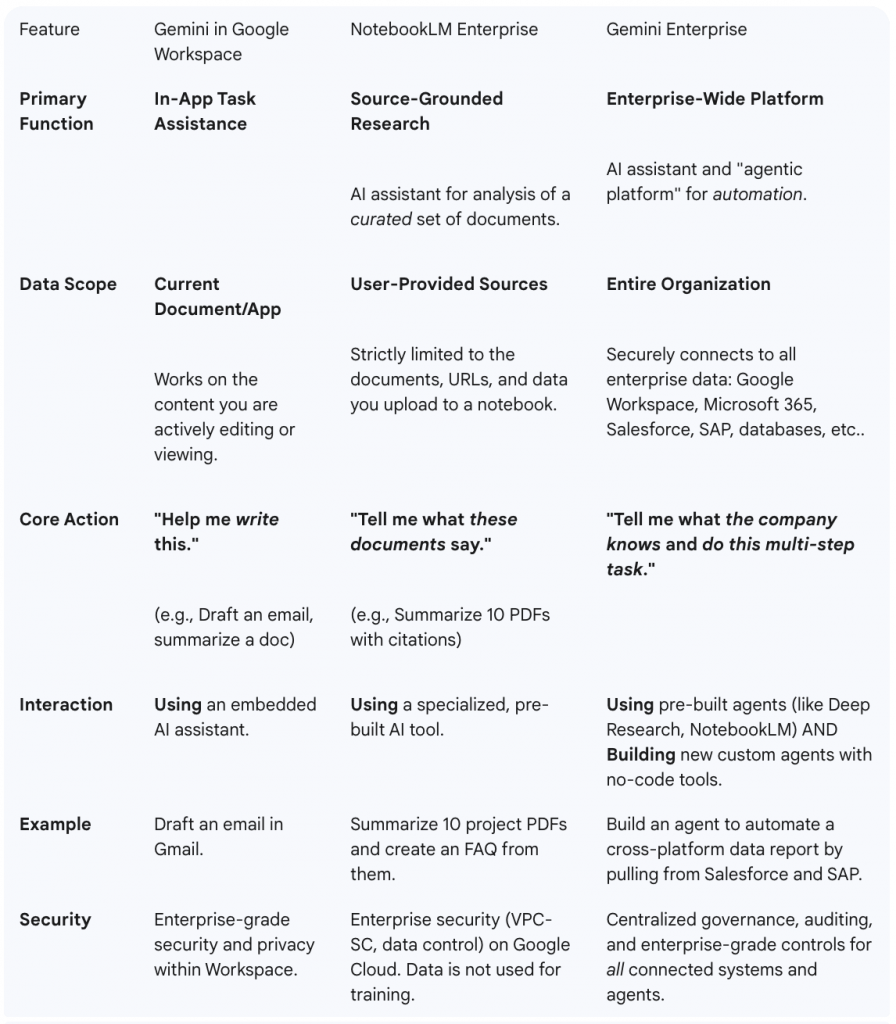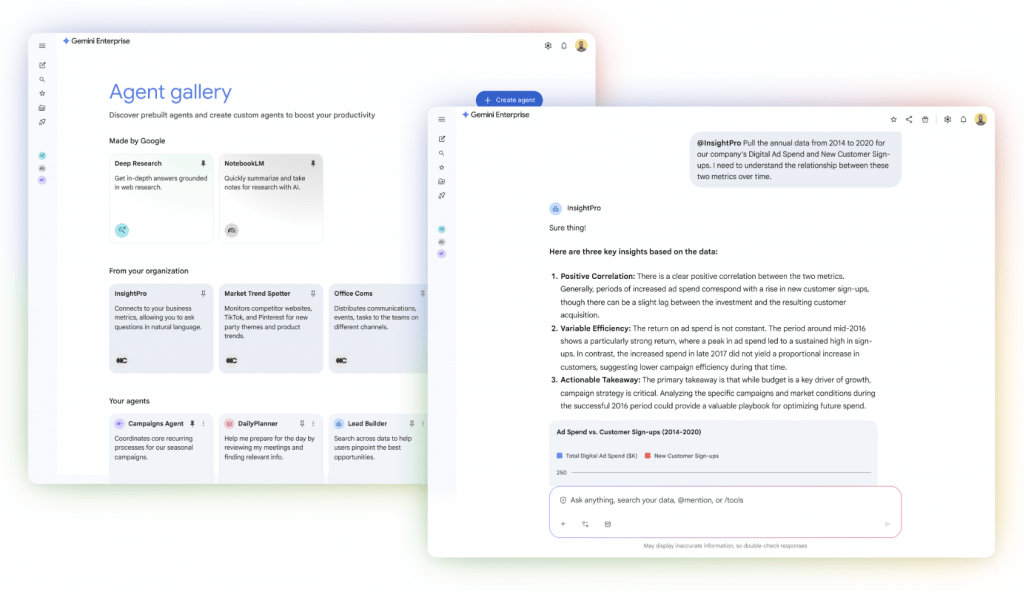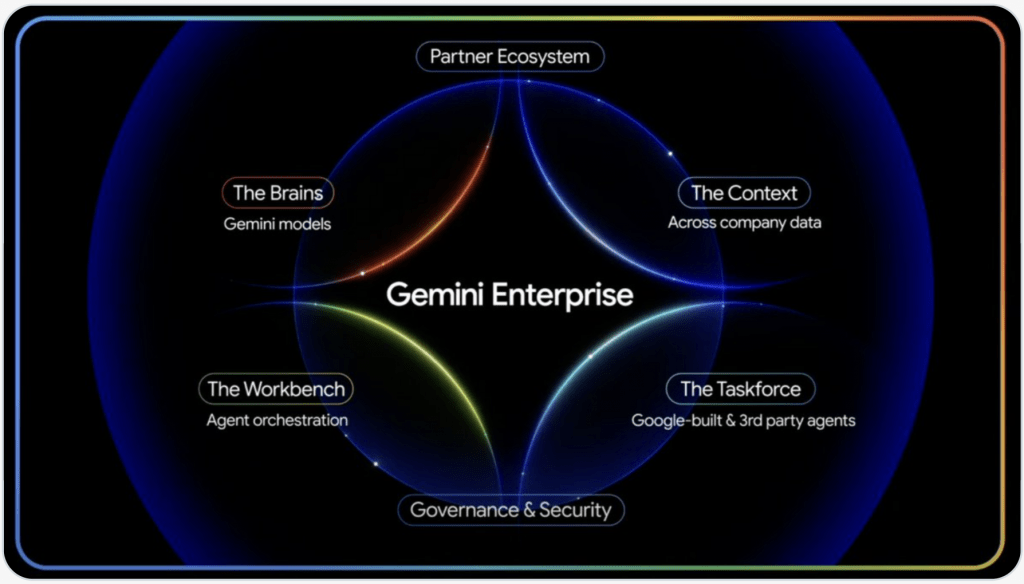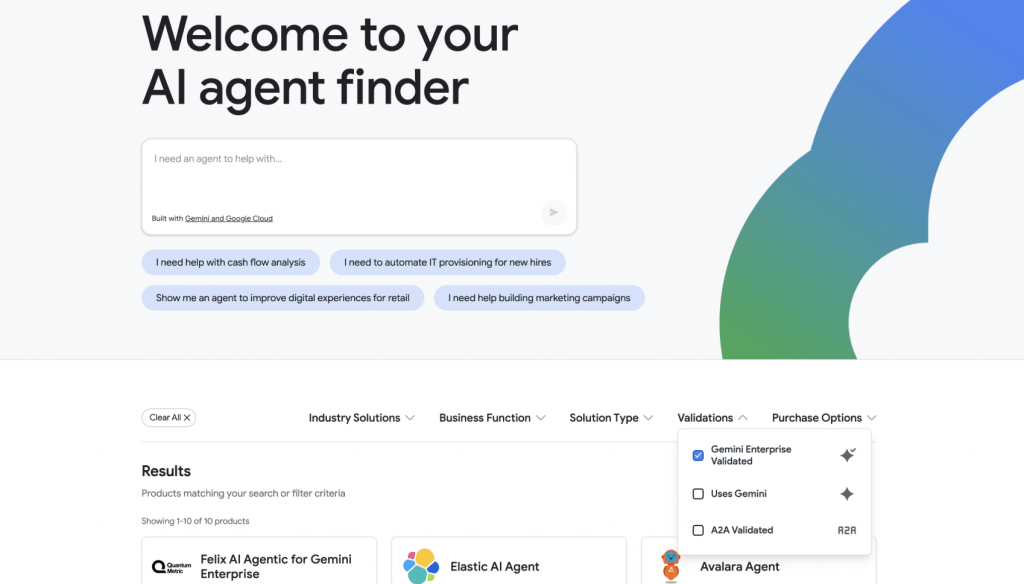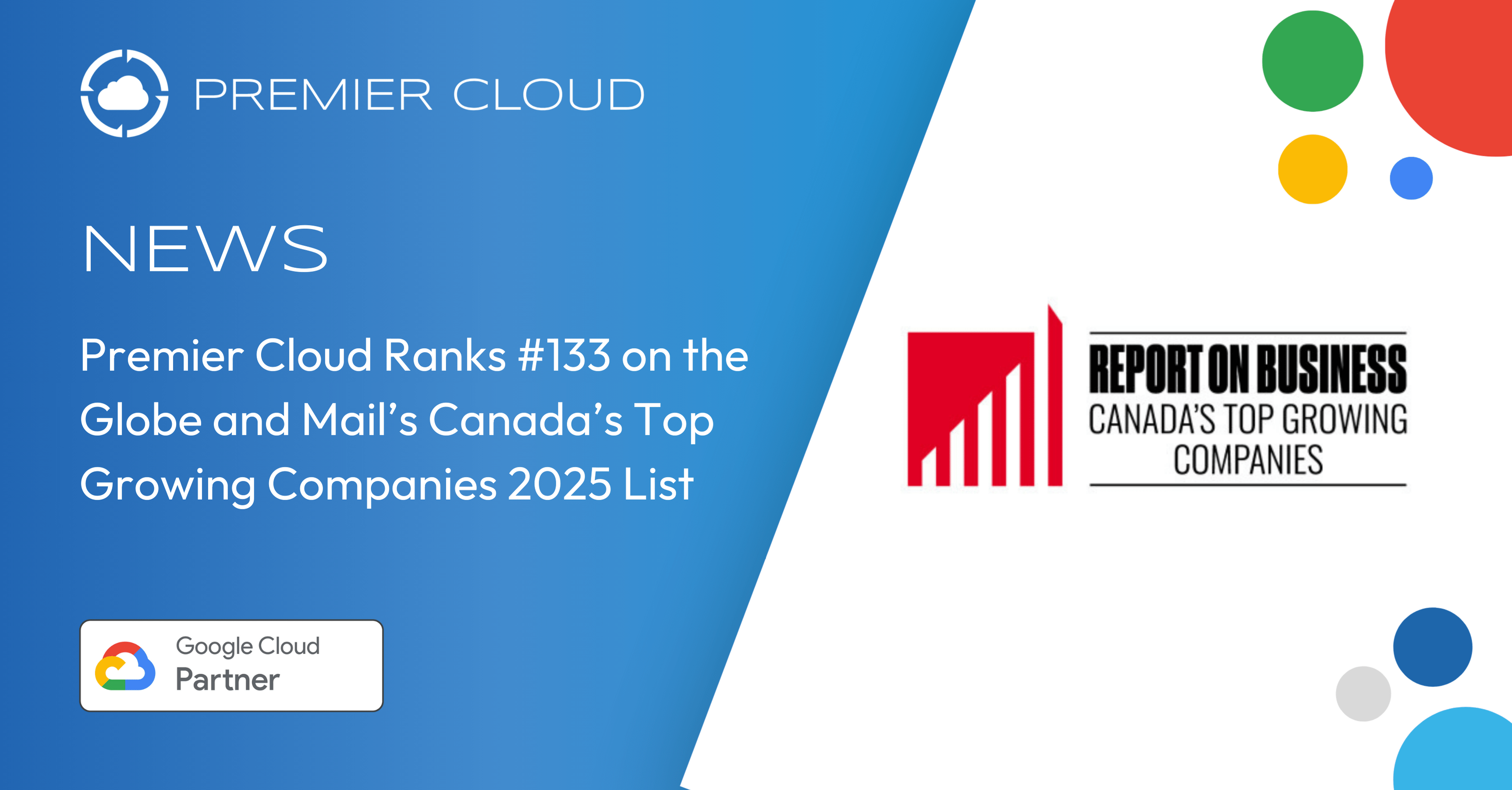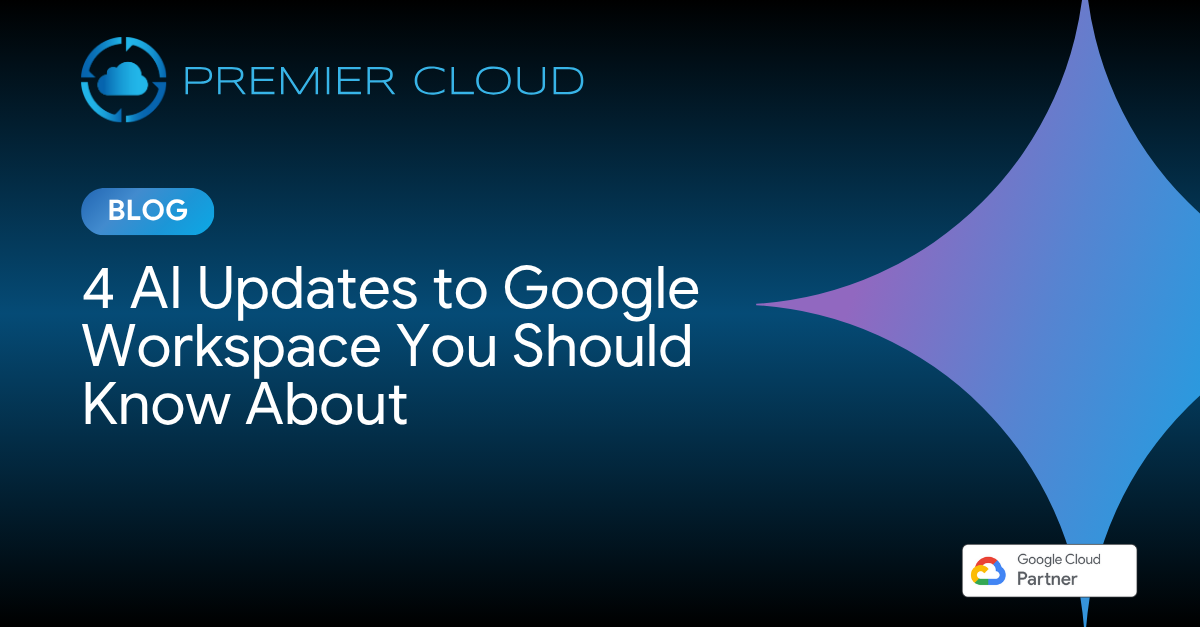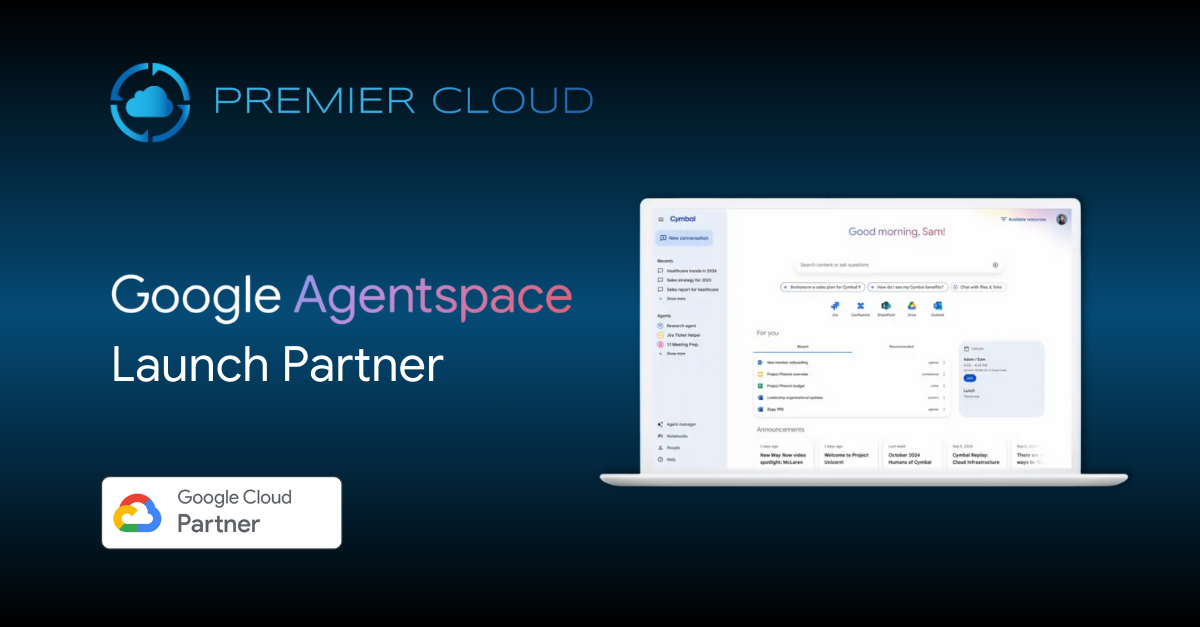We’re excited to announce that Lee Henwood, Premier Cloud’s Senior Sales Manager, has been recognized in CRN’s 2025 Next-Gen Solution Provider Profiles. This annual program highlights rising leaders across the IT channel who are already driving significant impact, and Lee’s work within our organization has been a major contributor to Premier Cloud’s continued growth.
Strengthening Our Sales Organization
In Lee’s role as Senior Sales Manager, they support Premier Cloud’s sales teams by providing strategic guidance, coaching, and day-to-day leadership that elevates performance across the board. Lee has been instrumental in refining our sales processes, improving operational efficiency, and ensuring our teams stay aligned with evolving customer needs in a rapidly shifting technology landscape.
Lee’s leadership has helped our teams better articulate the value of emerging cloud and AI solutions, strengthening our ability to deliver modern, scalable technologies to organizations of all sizes.
Driving Momentum in Cloud & AI Solutions
A major area of Premier Cloud’s growth has come from supporting customers adopting Gemini Enterprise, Google’s advanced generative AI suite. Lee has played a key role in preparing our sales team to guide clients through these capabilities, helping them understand how Gemini Enterprise enhances productivity, supports decision-making, and integrates seamlessly into existing workflows.
In addition, Lee continues to champion expanded use of Google Workspace and broader cloud solutions, ensuring our customers receive expert guidance on tools that improve collaboration, streamline operations, and harness AI-driven features.
A Well-Earned Recognition
Lee’s inclusion in CRN’s 2025 Next-Gen Solution Provider Profiles is a testament to his leadership, dedication, and forward-looking mindset that help drive our success. Join us in celebrating this achievement as we continue empowering our clients and shaping the future of cloud innovation.