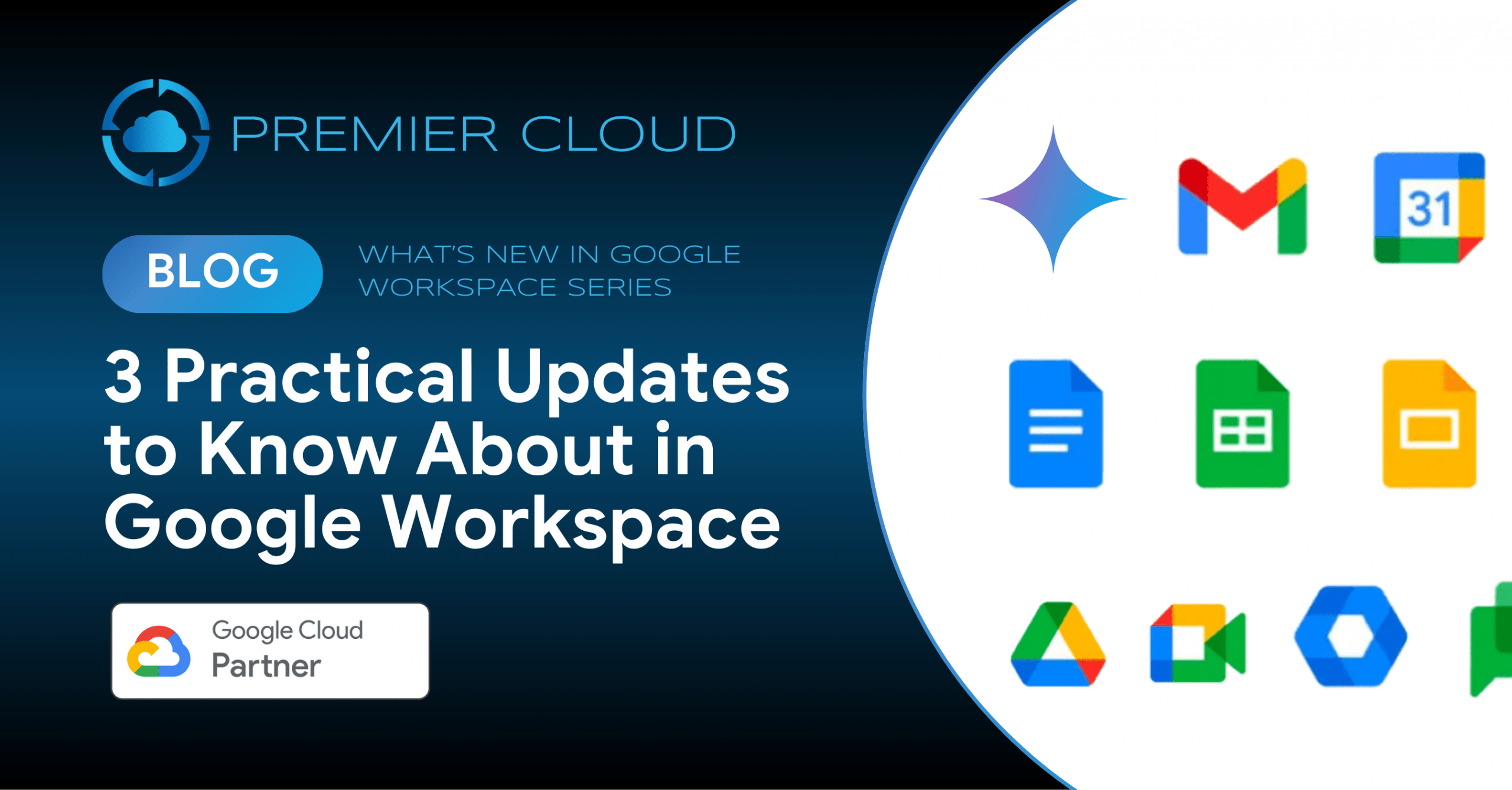Google Workspace is evolving rapidly, with AI now powering features that make everyday tasks faster, smarter, and easier. From summarizing emails to generating videos and interactive charts, these recent updates bring meaningful enhancements for teams of all sizes.
Here are four powerful AI updates you can start using right away:
1. Generate Video Clips with Veo 3 in Google Vids
Google Vids now lets you create 8-second AI-generated video clips using Veo 3. These videos include realistic audio and higher-quality visuals. Simply type a prompt like “A worker introduces our safety training” or “Show a product demo in a mountain setting,” and Veo will generate the content for you to insert directly into your video project.
✅ Why it matters: You can bring ideas to life quickly, without video production skills or editing tools.

2. Create Editable Charts with Gemini in Google Sheets
You can now generate fully editable charts in Google Sheets using Gemini. Unlike earlier versions where charts were static images, these new charts update automatically when the spreadsheet data changes. Use prompts like “Create a bar chart showing campaign performance by region” and customize the output on a new tab.
✅ Why it matters: It makes data storytelling easier for everything from marketing metrics to financial tracking.

3. Get Email Summaries in the Gmail Mobile App
Gemini summary cards are now available in the Gmail app for Android and iOS. Instead of opening Gemini separately, summaries will appear at the top of longer email threads. Gemini captures the key points from the conversation, and updates them as new replies are added.
✅ Why it matters: You save time by understanding long threads at a glance, even on the go.

4. Summarize Videos in Google Drive with Gemini
Gemini can now generate summaries for videos stored in Google Drive. You can ask for key takeaways, highlights, or action items from meeting recordings. This feature is available in the overlay preview or the standalone file viewer.
✅ Why it matters: You no longer need to rewatch full recordings to find important insights.

Final Thoughts
These updates make it easier to work faster and smarter using tools you already rely on. Whether you are creating content, analyzing data, or catching up on communications, AI in Google Workspace is ready to help with just a prompt.
Want help using these features in your workflow? We’re happy to support you.