Google Workspace has introduced some useful updates! Let’s explore the latest enhancements across Google Chat, Sheets, Drive, Meet, and more as they aim to simplify your work processes and make them more efficient.
1. Identify with ease which unread threads are most relevant to you on Google Chat
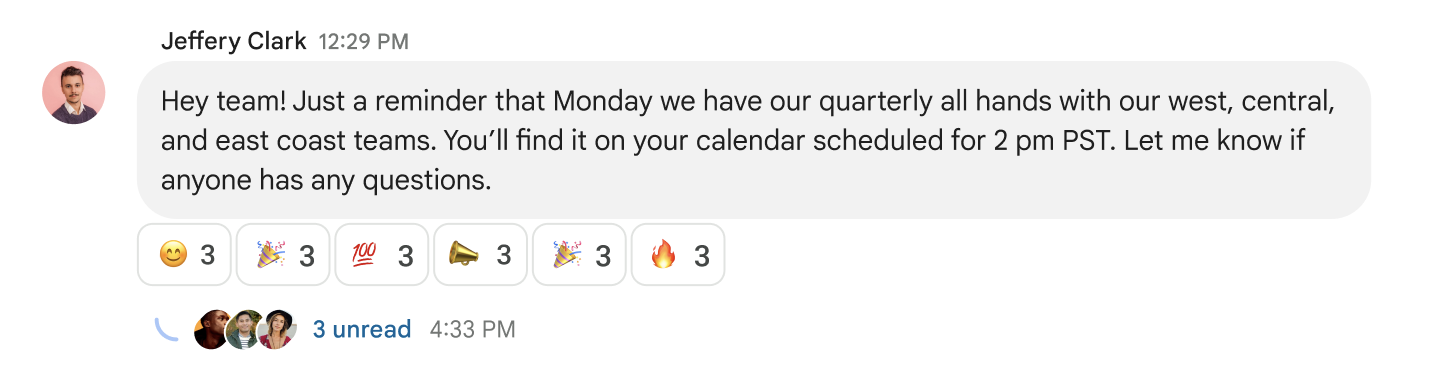
Building on last year’s introduction of in-line threading for all new spaces, this feature allows for replying directly to messages, facilitating focused discussions separate from the main chat flow. Additionally, there are new integrated functionalities—home, mentions, and starred messages—to expedite navigation and ensure you can quickly locate essential conversations in Chat. Seeing the participant avatars for unread threads makes it easier to identify whether or not a thread is relevant to you.
2. Google Sheets now has smooth scrolling on desktop.
Smooth scrolling enables you to navigate seamlessly to any section of a row or column in the spreadsheet, allowing for precise stops at your desired location. This enhancement is compatible with all Sheets functionalities, including frozen rows, concealed columns, charts, buttons, comments, within right-to-left layouts, and is fully operational with scrollbars as well as mouse or trackpad inputs.
3. Improving Navigation with the Google Drive application
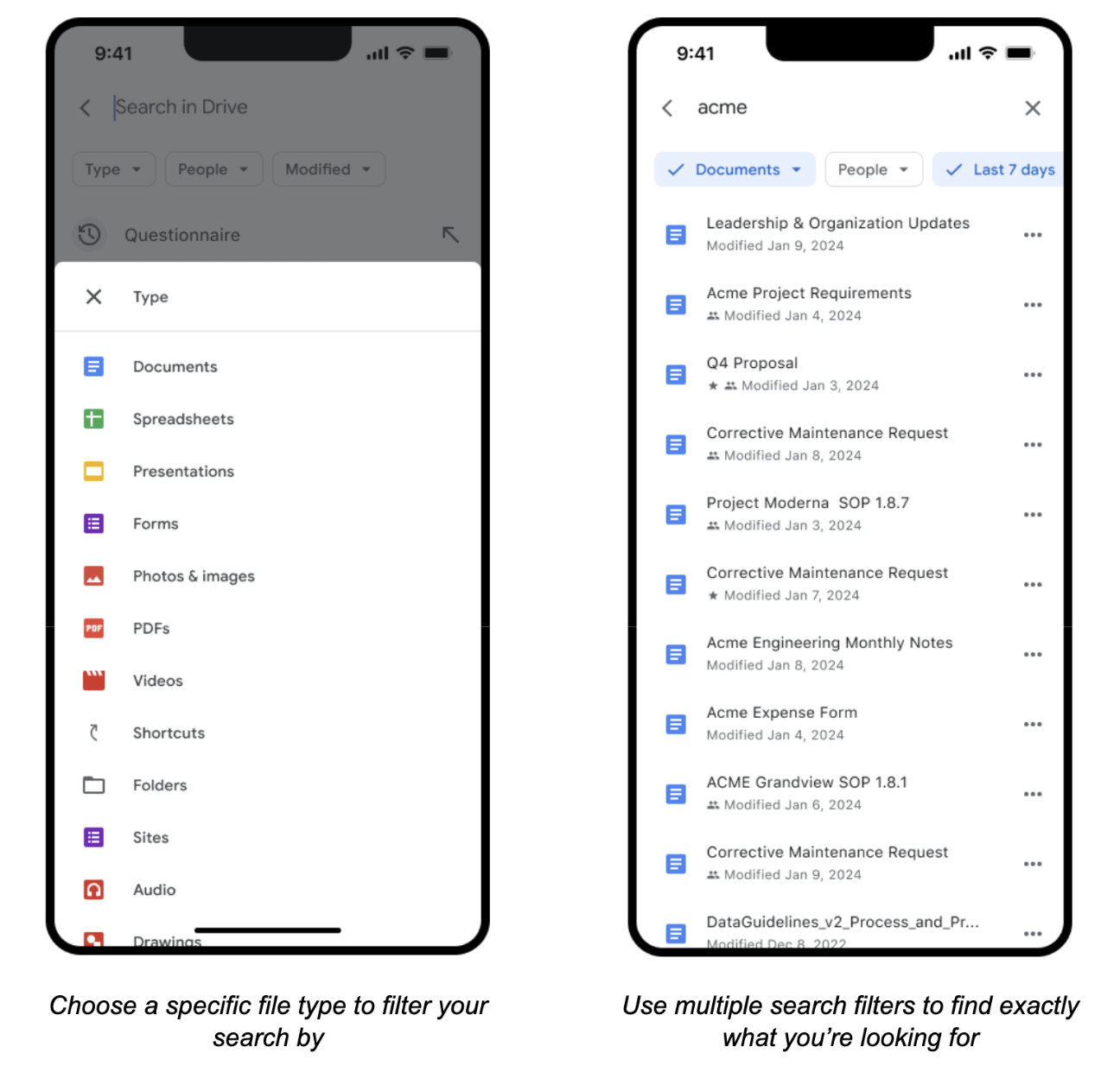
Google is enhancing the search capabilities in the Google Drive app on iOS platforms (with an Android update anticipated shortly) through several key updates:
- Streamlining Access to Query Filters: We’ve introduced categorized filters directly beneath the search bar for more straightforward access. These categories include filters for File Type, Owners, and Last Modified dates.
- Displaying Contextual Query Filters: As you type your search query, relevant filters will appear, allowing for easy selection. This feature saves you from the need to type out entire searches, streamlining the process.
- Enabling Further Refinement Post-Search: After arriving at the search results page, you’ll have the option to refine your search further for more precise outcomes.
4. Conduct 1:1 calls on Google Meet with people outside your video calling network
Earlier this year, Google introduced cloud-encrypted one-on-one video calls within the same domain through the Meet mobile app. They are now extending this capability to include users from outside your domain, allowing them to initiate one-on-one video calls with your users and vice versa. A new admin control will be introduced, enabling admins to pre-configure this feature as either enabled or disabled for their users.
5. Import and convert sensitive Excel files using client-side encryption
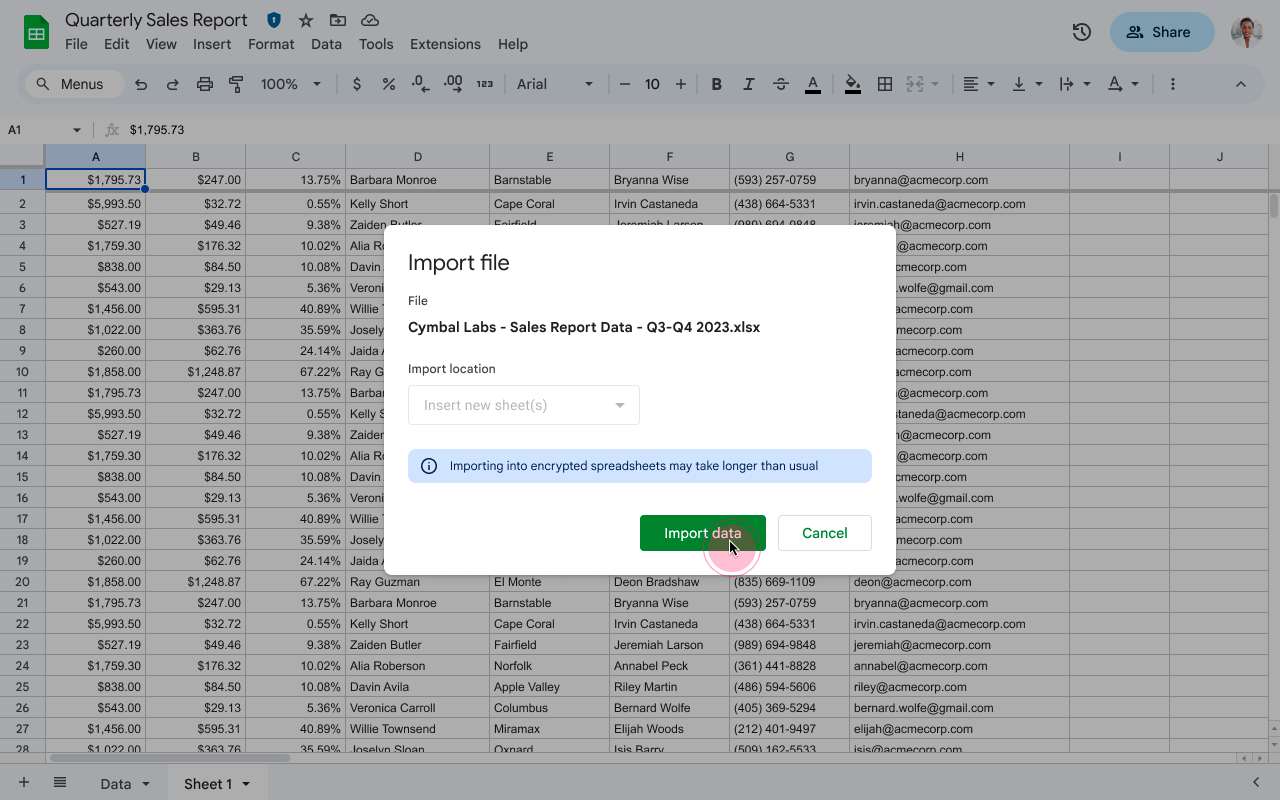
This feature empowers users with full control over their encryption keys and the choice of identity service for key authentication, facilitating seamless collaboration between Google Sheets and Microsoft Excel for both external and internal stakeholders.
Important features of the update:
- Support is limited to .xlsx Excel file types.
- Other Excel and tabular file types are not compatible.
- Features from Excel that are unsupported in Sheets will not be imported.
- The import is capped at files sizes up to 100MB.
- Up to 10 million cells can be imported from each file.

